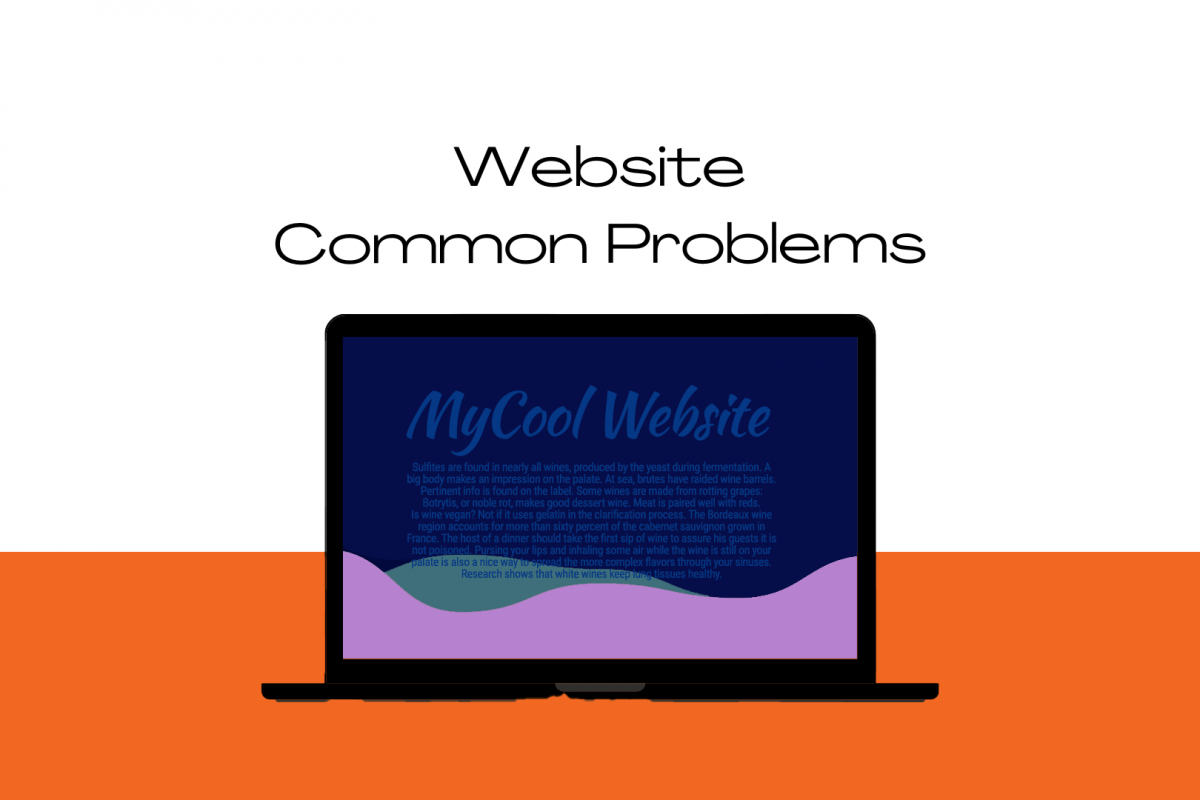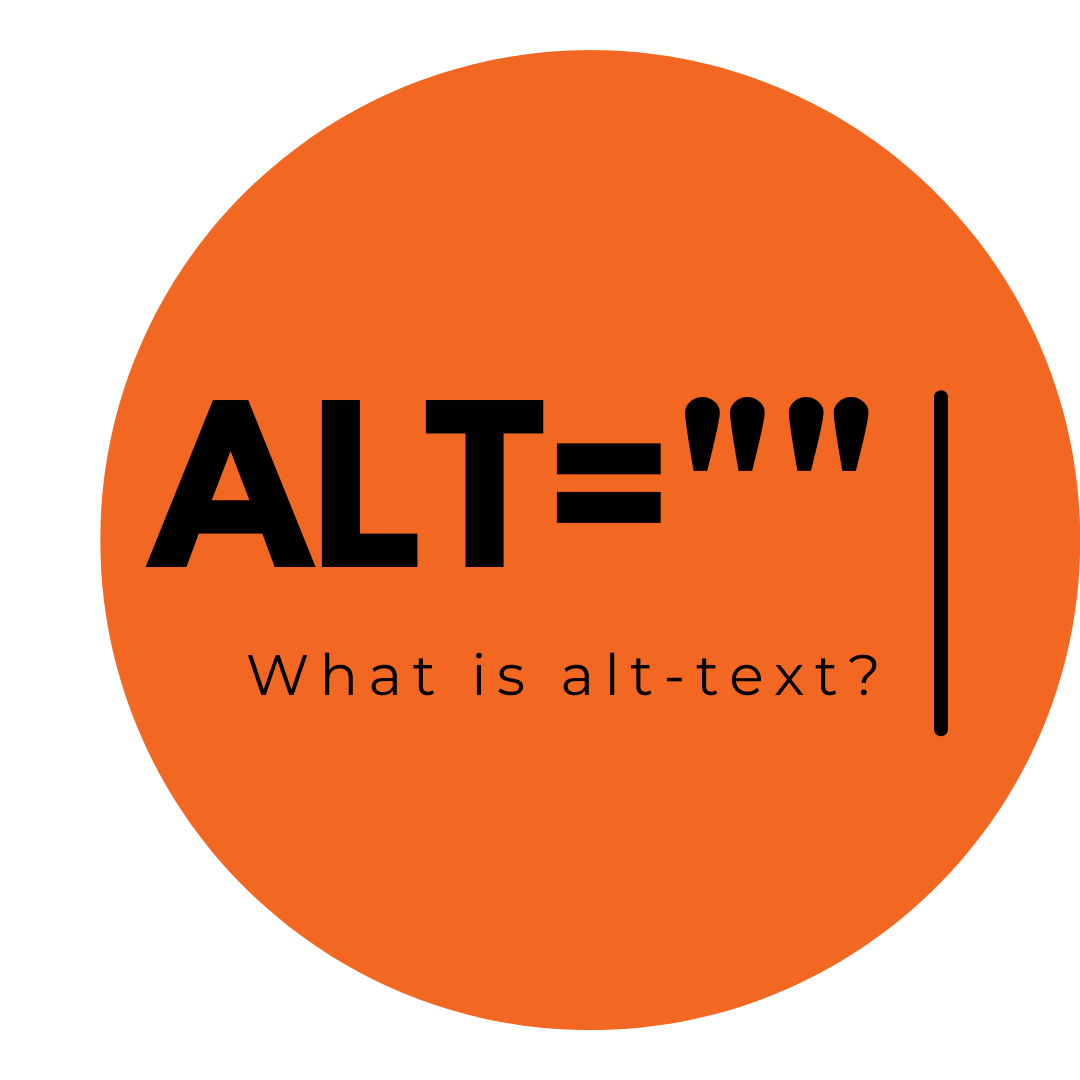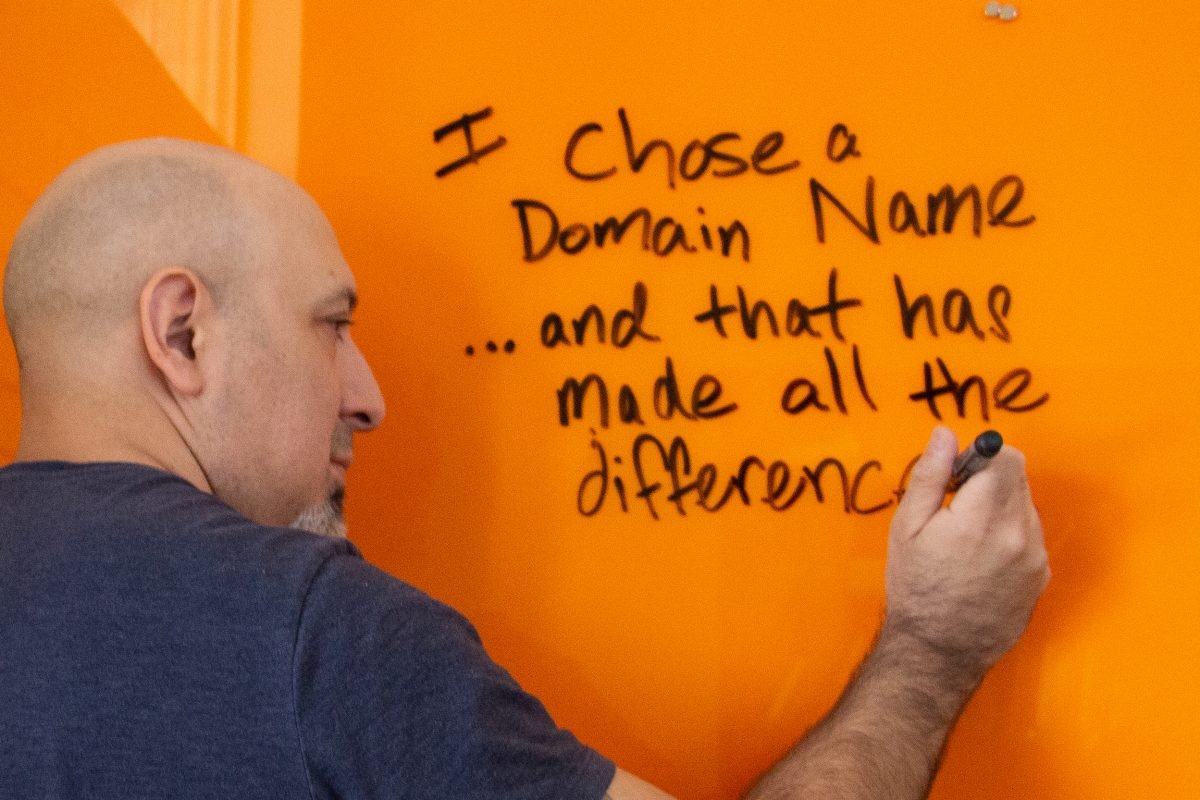Blog
Common Problems we find on websites
Often, at a meeting, I am asked by small business owners to review their website and give them my thoughts. These are a few common issues with websites, especially DIY […]
Digital Resources for Nonprofits
In our line of work, we often help non-profit organizations to develop and expand their online exposure. We love to help organizations that have a mission to make the world […]
What is Alt-text and why should you use it?
Alternative text, most commonly referred to as alt-text, is text used to describe an image on a website. It is used mostly by blind or visually impaired people who use […]
Our Favorite WordPress Website Hosting Companies
If you are building a website using WordPress, one of the most important decisions you make is choosing the right website hosting provider. The hosting you choose can affect your […]
Creating an Online Presence – Getting Started
Have you ever wanted to create or expand your online exposure but don’t know much about the digital world and don’t have a lot of money to spend? I attend […]
Choosing a Domain Name
If you want to set up a website for a new business and you already have a business name, your first step is to buy a suitable domain name. This […]
What is WordPress?
If you have ever researched how to build a website, you have likely seen WordPress as one of the top solutions. While there are other ways to make a website […]
Three Years of Expanding Exposure
As of November 14, 2020, we have now been operating as Emphasis.LA for 3 years and counting. We want to thank all of our partners in business for making it […]
Two Years of Emphasis
Emphasis.LA is celebrating two years of doing business in Los Angeles and Southern California. Jason Orellana, the founder of Emphasis.LA, began his digital career with many challenges. Shortly after graduating […]