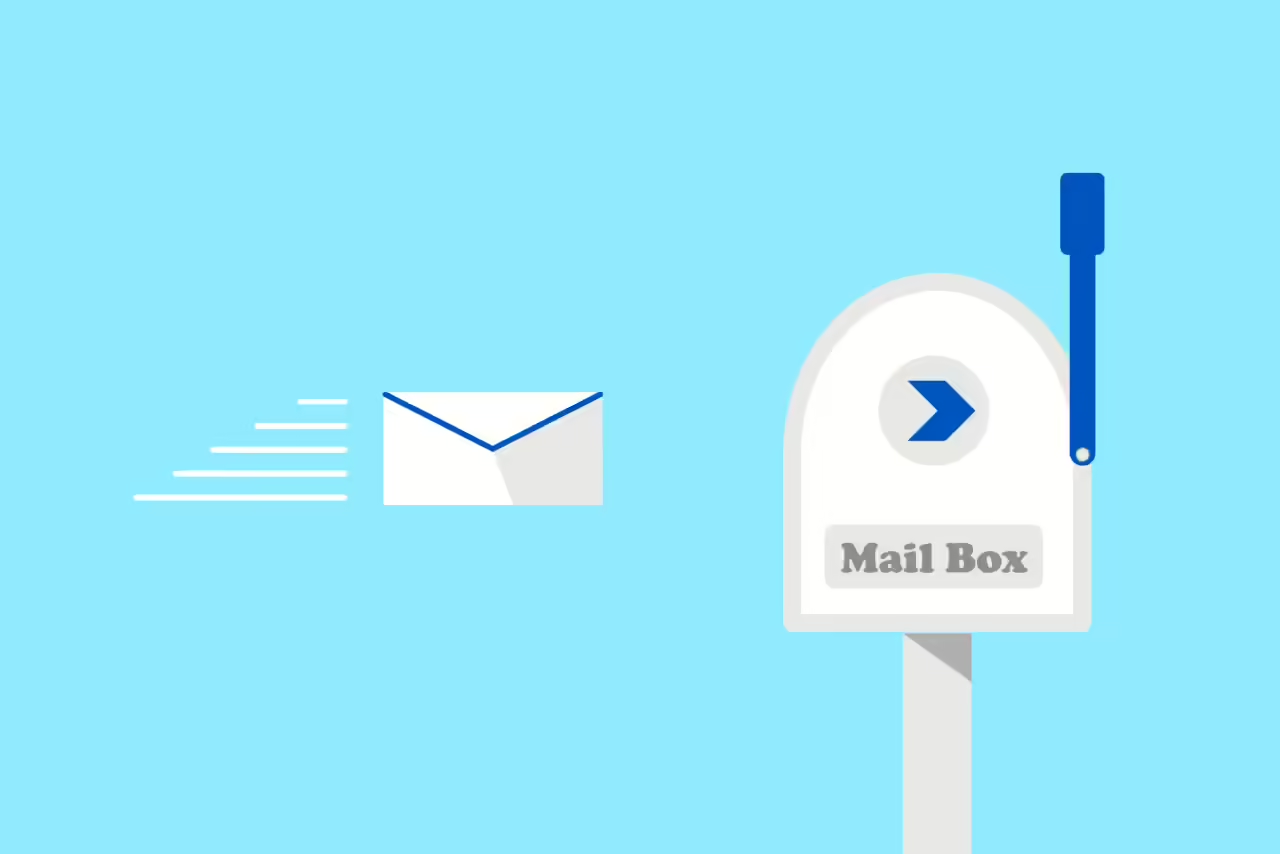POV: You’re a business owner looking to plant your feet into a more professional look for your clients and surrounding community. First things first: establish a professional email address using your own domain name. So where do we start?
Note: This page contains affiliate links. If you decide to purchase through these links, we may receive an affiliate commission without any extra cost to you. We only recommend products we know and trust. We list other products and services for your knowledge.
Custom Email Service Providers
Google Workspace
Google Workspace provides more than just custom email addresses. With this service, you get access to a suite of productivity tools, including Google Drive for storage, Google Docs and Sheets for document creation, Google Meet for video conferencing, and more. Here are some key benefits:
- Professional Email Address: Your email will be in the format of yourname@yourdomain.com, enhancing and uplifting your business’s professional image!
- Increased Storage: Google Workspace offers ample storage for your emails and documents.
- Collaboration Tools: Integrated tools like Google Docs, Sheets, and Slides make collaboration easy, not to mention toggling between them all.
- Secure and Reliable: Google Workspace ensures that your data is secure with robust security features and reliable uptime.
- Affordable Plans: Plans start at $7.20 per user per month – super affordable!
- Access to unlimited aliases: Manage different aspects of your online life while maintaining privacy and reducing spam. Read more about aliases ▾
Alternatives to Google Workspace
While Google Workspace is a popular choice, there are several alternatives that offer similar features and might better suit your business needs.
- Microsoft 365: Provides a robust set of tools including Outlook for email, OneDrive for storage, and Office apps like Word, Excel, and PowerPoint. It’s ideal for businesses already familiar with Microsoft products.
- Zoho Mail: A cost-effective alternative that includes email hosting with your domain, and access to Zoho’s suite of productivity apps. It’s great for small to medium-sized businesses.
- ProtonMail: Our research for this article shows that ProtonMail is known for its strong emphasis on security and privacy, ProtonMail offers encrypted email services. It’s suitable for businesses handling sensitive information.
- FastMail: Our research indicates that FastMail offers reliable email hosting with a focus on speed and simplicity. It’s a good option for businesses looking for a straightforward email solution without extra frills.
- Amazon WorkMail: Provides secure and managed business email and calendar services that work with your existing email client. It’s a scalable solution from a trusted provider.
We like Microsoft 365 as a good alternative to Google Workspace. Going through the settings can be a little more complicated but has some advantages. If you have a large team and prefer using Microsoft tools, this might be a better option.
We have limited experience with Zoho Mail and little to no experience with the other options.
The Importance of Email Authentication
Email authentication protects your domain from being used for malicious purposes such as phishing or spamming. Here are the key methods of email authentication:
- SPF (Sender Policy Framework): Ensures that emails are sent from your authorized mail servers, preventing spoofing.
- DKIM (DomainKeys Identified Mail): Adds a digital signature to your emails, verifying that the message hasn’t been altered.
- DMARC (Domain-based Message Authentication, Reporting & Conformance): Uses SPF and DKIM to detect and prevent email spoofing, and provides reports on email authentication activities.
Implementing these authentication methods helps ensure that your emails are trusted by recipients and do not end up in spam folders.
Aliases and Groups
Aliases
An alias is an additional email address that forwards emails to a primary email account. For example, you might have sales@yourdomain.com and support@yourdomain.com both forward to your main email, yourname@yourdomain.com. Aliases are useful for managing different aspects of your business without needing separate accounts.
It is also useful to set up an alias whenever an employee leaves a business. By setting up an alias, you can make all new emails going to a former employee, go to his or her replacement.
Groups
A group is a collection of email addresses that can be used to send an email to multiple recipients at once. For example, a group named team@yourdomain.com can include all your team members’ emails. When you send an email to the group address, it reaches everyone in the group. Groups are useful for collaborative communication and can also have specific permissions for accessing shared resources.
We use groups often (for ourselves and for our clients) for shared inboxes. For example, we usually set it up so that info@yourdomain.com is a group and all emails that go to that group get received by all members of that group.
Email Marketing Platforms
A Solution for High-Volume Emails
One thing you don’t want to do with a business email account is send bulk emails to large groups of people. For businesses looking to send out bulk emails, an email marketing platform is highly recommended and will help your emails avoid landing in the spam folder. These platforms are designed to handle large volumes of emails and offer a range of features to enhance your marketing efforts.
Advantages of Using Email Marketing
- Targeted Campaigns: Email marketing platforms allow you to segment your audience and tailor messages to specific groups, increasing the relevance and effectiveness of your campaigns.
- Automation: You can set up automated email sequences to nurture leads, follow up with customers, and send personalized messages based on user behavior.
- Analytics: These platforms provide detailed analytics on open rates, click-through rates, and conversions, helping you measure the success of your campaigns and make data-driven decisions.
- Design Tools: Many email marketing platforms offer drag-and-drop email builders and templates, making it easy to create professional-looking emails without needing design skills.
- Compliance: Email marketing platforms help ensure that your campaigns comply with regulations like GDPR and CAN-SPAM, reducing the risk of legal issues.
Some popular email marketing platforms include:
- Constant Contact: Offers a range of tools for email marketing, including event marketing and social media integration.
- Brevo (formerly known as Sendinblue): Provides a comprehensive suite of marketing tools, including email marketing, SMS marketing, and automation.
- Mailchimp: Known for its user-friendly interface and powerful features, Mailchimp is ideal for small to medium-sized businesses.
- HubSpot: A robust platform that combines email marketing with CRM tools, making it perfect for businesses looking to align their marketing and sales efforts.
Use Email to Promote and Provide Value
A custom email account conveys credibility, trustworthiness, and attention to detail to users. It also shows that you take your business or personal brand seriously, and it helps differentiate you from others.
Sign up for a custom email account today and enjoy personalized branding, enhanced security, and unlimited email aliases—giving you full control over your communication and privacy!
BONUS OFFER – GET A 10% DISCOUNT ON GOOGLE WORKSPACE
Send us a message and we’ll provide a 10% discount code.