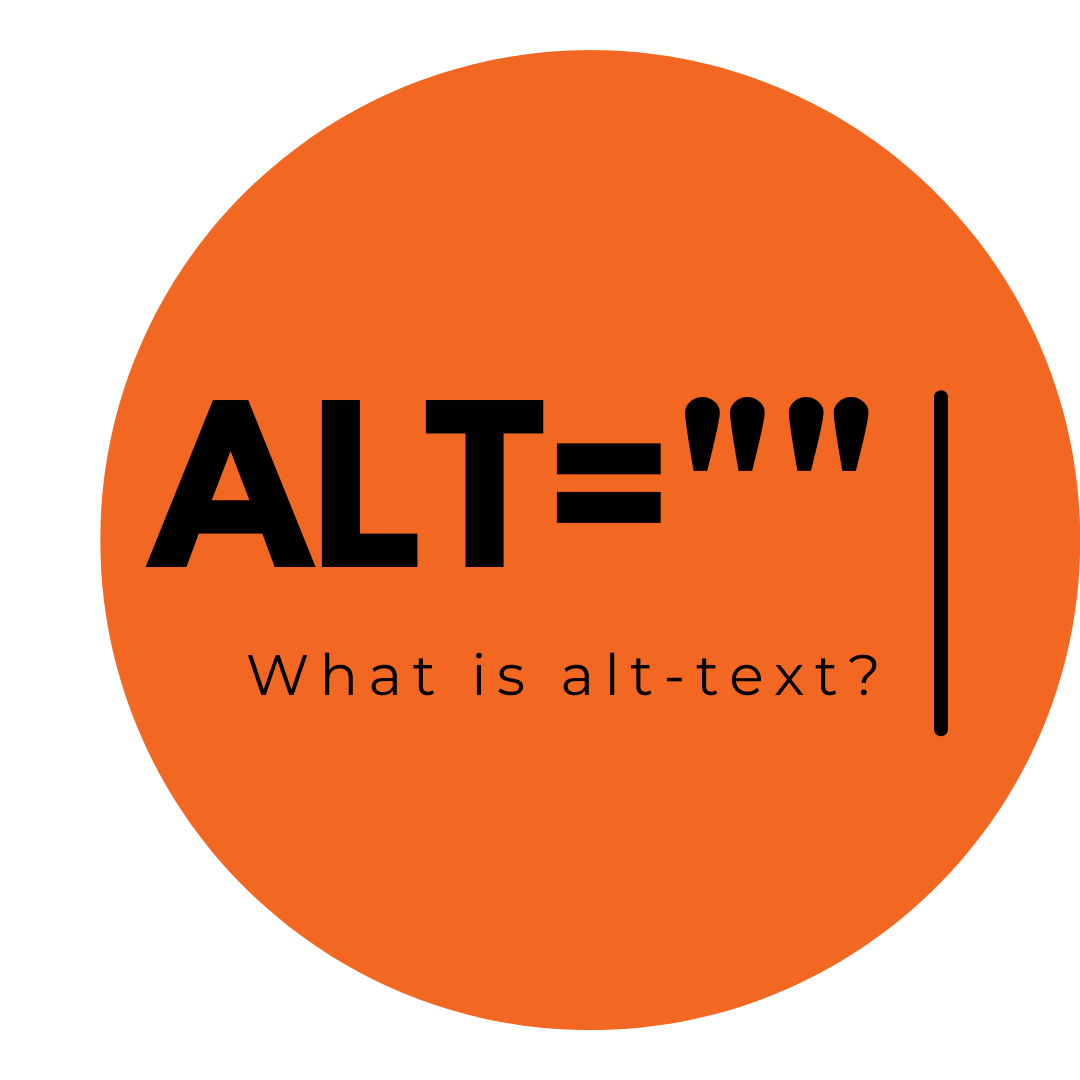At Emphasis.LA, we love helping local small businesses develop and expand their online presence. One of the first steps we advise our customers to do, and often do for them, is set up a Google Business Profile (formerly known as Google My Business).
What is Google Business Profile?
Google Business Profile is a free and user-friendly tool provided by Google that allows businesses to manage their online presence on Google Search and Google Maps. It provides essential information about your business, such as location, contact details, hours of operation, and customer reviews, all displayed prominently in the search results. Here’s why your small business needs a Google Business Profile:
The Locals Can Find Your Business
When potential customers in your area search for products or services related to your business, Google Business Profile helps your business appear in the local search results. This prominent placement increases the chances of attracting local customers who are actively seeking what you offer.
GBP Can Provide Some Credibility
A complete and well-maintained Google Business Profile conveys professionalism and trustworthiness to potential customers. The presence of positive reviews and high-quality photos further enhances your credibility and encourages people to choose your business over competitors.
GBP gives you data
Google Business Profile provides valuable insights into how customers find and interact with your business online. You can track the number of views, clicks, and calls generated by your profile, helping you understand your customers better and make data-driven decisions.
Mobile Users Can Reach You in Fewer Steps
Google Business Profile ensures that your business information is easily accessible to smartphone users. It offers directions, click-to-call functionality, and other mobile-friendly features that facilitate quick and easy engagement. When someone searches for you on Google they can easily click on a map to your business, click on your phone number, or click on your email address without first going to your website. The less clicks they have to make, the more likely they are to take action. If you have it set up, users can even message you directly from your GBP.
GBP Can Provide Answers and Information
The Q&A and Posts features on Google Business Profile enable you to engage directly with potential customers. Answering questions and sharing updates can build a stronger connection with your audience and provide them with the information they need quickly.
Answer questions promptly and in-depth to make a good first impression on people reading your profile.
GBP Can Give You An Edge On The Competition
Despite its impact, many small businesses are yet to fully utilize Google Business Profile. By optimizing your profile effectively, you can gain a competitive edge in local search results, making it easier for customers to find and choose your business.
Maximize Your Google Business Profile for Local SEO
Now that we’ve highlighted the importance of Google Business Profile for small businesses, here are some steps to maximize its impact on your Local SEO:
- Claim and Verify Your Profile
- Complete Your Profile
- Add High Quality Photos
- Encourage Reviews
- Use Google Posts
- Monitor and Analyze
Claim and Verify Your Profile
If you haven’t already, claim and verify your Google Business Profile. This is the first step in gaining control over your online presence.
Complete Your Profile
Fill out all the relevant information, including your business name, address, phone number, website, hours of operation, and a detailed business description. Ensure that this information is accurate and consistent with your website and other online listings.
Add High-Quality Photos
Upload high-resolution images of your business, including the exterior, interior, products, and services. Visual content can significantly influence potential customers.
Encourage Reviews
Encourage satisfied customers to leave positive reviews on your Google Business Profile. Respond to reviews, both positive and negative, in a professional and courteous manner.
Use Google Posts
Regularly update your profile with Google Posts. Share news, promotions, and events to keep your audience engaged and informed.
Monitor and Analyze
Regularly monitor the performance of your Google Business Profile using the insights provided. Adjust your strategy based on what’s working and what needs improvement.
A Free and Valuable Tool
Simply put, a Google Business Profile is a free tool that enables businesses to manage their online presence across Google’s platforms, including Google Search and Maps. It’s your digital storefront, offering a snapshot of your business’s key information to potential customers.